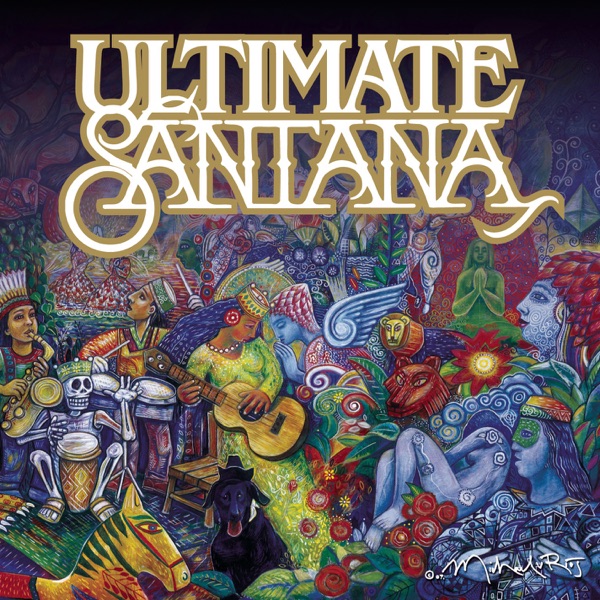How To Listen

There are many ways you can listen to Star Radio in Cambridge and tune in to your favourite presenters and hear the sound of the city!
-
 FM Radio
FM RadioYou can listen to Star Radio on 100.7FM broadcasting from the Madingley transmitter across Cambridge, Huntingdon, Royston, Newmarket, St Ives, St Neots and beyond. We also transmit from the top of Ely Cathedral on 107.1FM – this gives us wide coverage across the Fens. In Saffron Walden you'll find us on 107.3FM and in Haverhill on 107.9FM.
-
 DAB Digital Radio
DAB Digital RadioListen across the Cambridgeshire on your DAB Radio. We're 'Star Cambs'. Can't find us? You may need to rescan your radio - to do this, press "Menu" > Select "Scan Type" > Select "Full Scan" (not "Local Scan")
Press and hold the button labelled "Auto-Tune" or "Scan" to start a full scan (a short press starts a "Fast Scan"). -
 On your mobile - iOS
On your mobile - iOSInteract with us and call, email, text and tweet, all directly from within the app. See a live stream of what you hear on-air, including news, weather, travel and more. Rate, share and download the music you’re listening to. Browse our photo galleries and events. Set an alarm.
-
 On your mobile - Android
On your mobile - AndroidInteract with us and call, email, text and tweet, all directly from within the app. See a live stream of what you hear on-air, including news, weather, travel and more. Rate, share and download the music you’re listening to. Browse our photo galleries and events. Set an alarm.
-
 Alexa
AlexaIf you have an Amazon Echo smart speaker, enable the Alexa skill now and you can ask it to "play Star Radio” To wake up to Star on Alexa - 1. Go to Routines in the Alexa app 2. Tap + in the top-right corner 3. Tap Enter Routine name and add a name for the routine e.g. "Star Radio alarm" 4. Tap When this happens, then select Schedule and set the time to 07:00 (for example) 5. Choose the frequency, e.g. daily, weekdays etc. 6. Tap Add action and select Customised 7. Enter "Play Star Radio"
8. Tap Next, then Save 9. Finally, confirm the device you want this to happen on We recommend that you use a back-up alarm for when it's vital you wake up (catching a flight, etc.). Problems like a power cut or internet outage might cause your routine to fail. -
 Google Home
Google HomeListen To Star Radio On Google Home or Google Home Mini Device Star is on Google Home too. To listen to our live broadcasting simply say ‘Hey Google, talk to Star Radio Cambridgeshire’ or ‘Hey Google, open Star Radio Cambridgeshire’ to start the radio.
-
 Smart TV
Smart TVListen to Star Radio on your smart TV through the TuneIn app.
-
 Radioplayer
RadioplayerDiscover your perfect radio on your computer, mobile or tablet. Listen live or catch up with tens of thousands of programmes and podcasts.
-
 Nation Player
Nation PlayerStar Radio is now available on Nation Player where you can find your stations, in one place.
Get The App
Weather
-
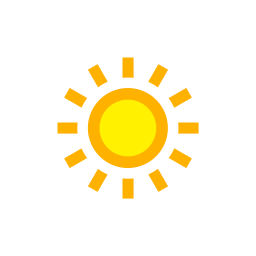 Thu
ThuSunny
17°C
-
 Fri
FriLight rain
18°C
-
 Sat
SatLight rain
15°C
-
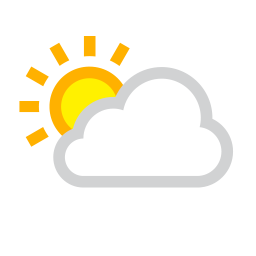 Sun
SunSunny intervals
14°C
-
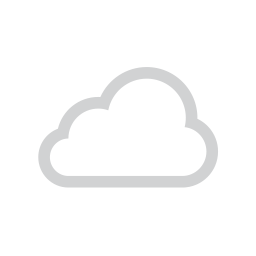 Mon
MonMedium-level cloud
15°C